Title and Description Component
The Title and Description component allows you to insert a title and accompanying description anywhere in your form. This feature is perfect for providing context, introducing topics, or organizing your form’s content within a single-page layout.
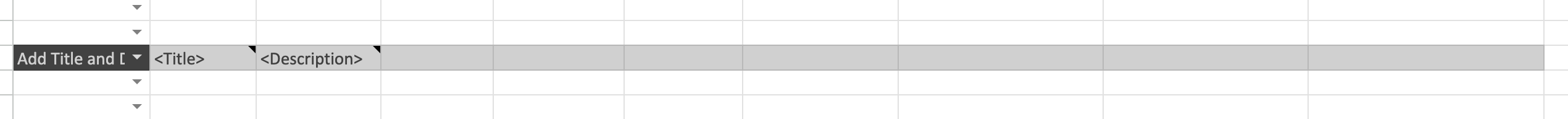
Why Use the Title and Description Component?
- Add context to your form sections without creating separate pages.
- Introduce new topics or provide additional instructions seamlessly.
- Keep your form well-organized and easy to navigate for respondents.
Example: Adding Titles and Descriptions
In this example, we’ll add two Title and Description components to our form:
- The first component will have the title: Understanding Colors and Our Universe.
- The second component will be titled: Exploring Our Solar System and Daily Routines.
Step-by-Step Guide
- Open your Google Sheet and navigate to the Extensions menu.
- Under Quizify, click on Initialize Question Type (if not already initialized).
- Use the dropdown menu in the first column to select Title and Description.
- Fill in the fields for Title and Description to match your desired content.
- Repeat for any additional Title and Description components you want to add.
Regenerating the Form
Once you’ve added your Title and Description components, regenerate the form to see the changes in action:
- Go to the Extensions menu in Google Sheets.
- Select Quizify and click Generate Form.
- Choose whether to overwrite an existing form or create a new one.
After regenerating, you’ll see the two new Title and Description components added to your form:
- Understanding Colors and Our Universe – providing context on color and cosmic exploration.
- Exploring Our Solar System and Daily Routines – offering insights into planets and daily patterns.
Watch the Video Tutorial
For a step-by-step demonstration, watch our detailed video tutorial. This video showcases the entire process of configuring and using the Title and Description component.
Easy, Isn’t It?
Now you’ve learned how to add clarity and structure to your forms with the Title and Description component. Explore more tutorials to unlock additional features of Quizify.
Having some image components to create your Google Forms is great, and you can also create a form in Google Sheets. Check it out here: Image