Image Component
The Image component allows you to add visuals to your forms, providing additional context, enhancing engagement, or improving the overall aesthetic. This guide explains how to configure the Image component step by step.
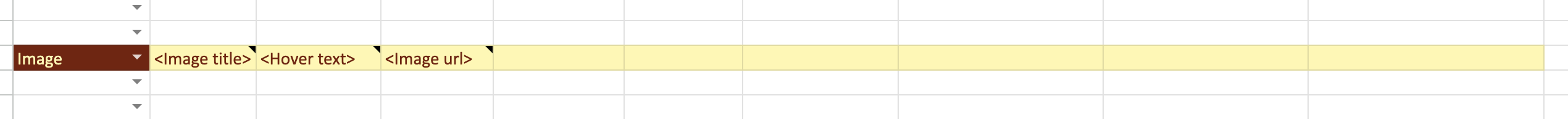
Features of the Image Component
With the Image component, you can:
- Add images to your form for better context or visual appeal.
- Include an optional Title that appears above the image.
- Add optional Hover Text, which displays extra information when users hover over the image.
Steps to Configure the Image Component
- Select the Image component type from the dropdown menu in the initialized sheet.
- Provide the Image URL. This field is mandatory. If left blank, you’ll encounter an error.
- Optionally, add a Title. This will appear above the image.
- Add Hover Text, if desired. This text will display when respondents hover over the image.
- Save your changes and proceed to generate your form.
Example Setup
For this tutorial, we’ll add two images to our form:
- An image at the beginning of the form with a relevant title and hover text.
- A second image placed above the Title and Description component for better visual presentation.
Previewing Your Form
After configuring the Image component, follow these steps to generate and view your form:
- Navigate to the Extensions menu in Google Sheets.
- Select Quizify and click Generate Form.
- Open the form in View Mode.
In the preview:
- The first image appears at the beginning, complete with its title and hover text.
- The second image is displayed above the Title and Description component, as configured.
Watch the Video Tutorial
For a hands-on demonstration of adding images to your forms, check out our video tutorial. This video walks through the process step by step, making it easy to follow along.
Shuffling questions to create your Google Forms and make a Google questionnaire is great, so check it out here: Shuffle questiones